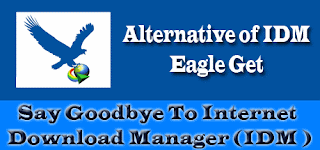Movavi Video Converter is a leading video converter you can use to convert video and audio, save for portables, rip & burn DVD. Converts to and from high definition video formats. Movavi Video Converter rips video from unencrypted DVDs and converts into any media format. It features quality loss transference of multichannel audio from DVD when you rip video and convert to AVI format. Movavi offers accelerated DVD conversion with CUDA-enabled GPU – rip video and convert files from DVD to iPod at 10x the speed! Save soundtracks from video and DVD. Use our video format converter to save movie frames into image files. Advanced users are sure to appreciate the manual adjustment of such parameters of output media file as bitrate, aspect ratio, etc.
Movavi video file converter lets you set the quality and size of the output file. Play any video — including HD and DVD — and audio with the totally free Movavi Video Player included in the Video Converter software installation pack.
Movavi Video Converter supports more than 180 video, audio, and image formats. When you convert video to MPEG-4, MPEG 1-2, H.264, WMV, or FLV (with H.264 codec) with the same input and output video parameters, you can activate Automatic Bitrate. This feature ensures the best balance between size and quality for the converted video by automatically selecting the optimum bitrate values. If you’re not sure which bitrate is the best, just choose “Auto” bitrate in the Settings window.
Features
• Convert Video, DVD & Audio. Convert video, DVD & audio between more than 170 media formats, including HD. Whether you’re experienced or just starting out - our video converter offers both convenient ready-made format presets for output files and the ability to manually set the parameters of the output video.
• Edit, Adjust Quality, Play Back. With Movavi Video Converter, you can not only convert video and audio files but also perform basic editing tasks and adjust video quality. Using the free Movavi Video Player included in the Video Converter installation pack, you can play any video files - including DVD and HD — right on your desktop.
• Save for 180 Devices, Burn DVD. The video converter’s predefined settings allow to convert video and audio for 180+ mobile devices: Apple iPod, iPad, iPhone, Sony PSP, Zune, BlackBerry, Nokia, HTC and more. Burn videos to DVDs in the burning mode of the video converter.
• Convert Video 800% Faster. Convert Video 800% Faster Movavi Video Converter is optimized for NVIDIA CUDA, resulting in a 8x gain in conversion efficiency on PCs with CUDA-enabled graphics card and 10x with multiple GPUs. The program also ensures significant performance gain on AMD and Intel multi-core processor.
Movavi Video Converter supports GeForce, GeForce Mobile, Quadro, and Quadro Mobile graphics card series from NVIDIA. Please click on the card series to open/close the full list of supported cards.
Movavi Video Converter is optimized for NVIDIA CUDA ensuring accelerated video decoding/encoding on a CUDA-enabled graphics card. The significant — up to 8 times — performance gain means prompt HD and SD video conversion, smooth playback and highest quality for all your favorite movies. Because Movavi Video Converter shifts video processing from your computer’s CPU to NVIDIA’s GPU, your computer’s CPU is fully available for use by other tasks.
CUDA technology saves you time when converting AVI, MP4, FLV, MKV with H.264 codec, MPEG (MPEG2 PS, MPEG2 TS) with MPEG1/MPEG2 codec to AVI, FLV, MP4 with H.264 codec. Now, you can instantly see which conversion formats leverage CUDA technology - making conversion considerably faster - by the CUDA logos shown alongside those format presets.
Input Video Formats: AVI, DV AVI, MPEG 1,2, MP4, WMV, ASF, 3GP, 3GPP, 3GPP2, MOV, QT, VOB, IFO, MOD, DAT, M2T, MTS, MKV, VRO, FLV.
Output Video Formats: AVI, MPEG 1,2, MP4, WMV, 3GP, 3GPP, 3GPP2, MOV, QT, RM, RMVB, FLV, M2T.
Input/Output Audio Formats: MP3, WAV, WMA, OGG, AAC, FLAC, Monkey’s Audio.
Input/Output Image Formats: JPEG, PNG, BMP, GIF.
NEW
* Improved processing quality for high-resolution and fast-FPS videos
* Minor bug fixes and improvements
REQUIREMENTS
Title Release : Movavi Video Converte 18.1.rar
OS: Windows XP, Vista, Windows 7, Windows 8, Windows 8.1,Windows 10 (32-bit and 64-bit).
File size : 40.5Mb
Downlaod :